Publisher's description
If you are using MS Outlook 2007 and you want to move vCard contact into MS Outlook 2007 contacts folder. Then you can use this perfect vCards Move Software. This Move vCards to Outlook 2007 Software is an affordable permission-based VCF to PST mover tool to move vCard contacts into Outlook 2007 contact folder with vCard contact picture at once. Software support vCard 2.1 and vCard 3.0 versions for moving your VCF files to PST (MS Outlook). With the help of this Add vCards to Outlook program user can smoothly move several vcard contacts in the easiest and secure way. You can undoubtedly download this Move vCards to Outlook 2007 software and solve vCard contact moving problems. It can straightforwardly move your vCard (VCF) to MS Outlook 2007 contacts folder without any modification in the contact information such as - Name, Formatted Name, Email, Delivery Address, Telephone, Label Address, Images & Photos, and Website etc. Download demo version software of vCards Move by visit http://www.importvcard.com/import-vcards-outlook.html. Trial version software move only 5 VCF (vCard) files into MS Outlook (PST) Excel, CSV file with uses our fully advanced method, if you are satisfied with demo, so you can go with purchase full version license software at just 49 dollars.


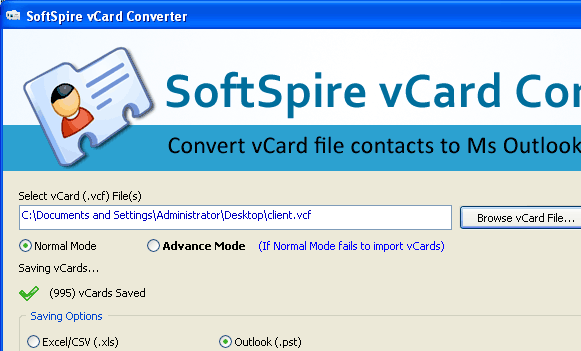
User comments